Welcome to the Hybrid Classroom
What do you do with the students who will stay at home and how do you engage with those students who are not yet allowed to come to school? There is a solution for every problem, and the hybrid classroom is a good option to help tackle this difficult situation. In this blog post, you can find out how you combine your lesson in class with distance learning in a natural & intuitive way!
Teachers around the world have been extremely challenged in recent times so they can continue to fully utilize their creativity. This has required a huge effort! It was great to hear how so many have managed to teach from a distance and not waste precious time. In the meantime, a lot of funny and perhaps some comforting videos are circulating on YouTube about how challenging distance learning can be.
In some parts of the world, schools are slowly coming out of lockdown and each country is rolling out its own particular exit strategy. It's great to hear that some students are being allowed to go to school again, although, that is not necessarily the case for all students. How do you deal with that as a teacher? A new and very difficult challenge has risen and naturally, as a teacher, you want all students to be able to follow your lessons and to have the same learning opportunities regardless of whether they are physically in the room or not. By utilizing a hybrid way of teaching you can solve many of these problems. (Read about interactive screens for schools.)
What is a Hybrid Classroom?
The hybrid classroom combines in-classroom teaching with distance learning. In this setup, some of the students follow the lesson in the classroom, the other students follow the lesson from home. Basically, you only need this setup for the instructional phase of a lesson or for a lesson that requires a live conversation.
It's not always necessary to involve all students at the same time during all learning scenarios. The instructional moments can be alternated perfectly with individual tasks.
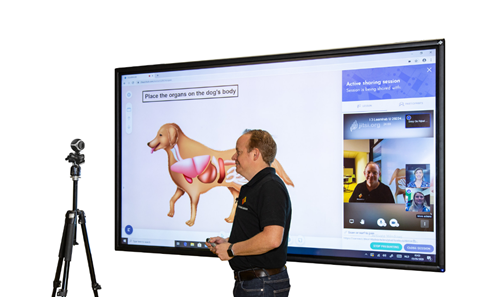
How do you get started with a hybrid classroom setup?
Setting up a hybrid class is not too difficult, and there's not much needed to get started.
Preferably you have an Interactive Solution (board with projector or touchscreen) in the classroom. Install a webcam close to the board as you will need to make sure you remain visible to all students, both in your class, as well as the students at home. Also, your webcam needs to be connected to the computer that is linked to the front of a classroom setup.
Make sure you use conferencing software that allows you to share your screen. That being said combining different applications during a lesson can be challenging. To help you out, we've built a conferencing tool into i3LearnHub that allows you to communicate with your students, share your board, and any other application with the entire class which gives you the opportunity to both teach and manage your class!
An overview of the possibilities with hybrid classroom solutions
You can combine numerous tasks using i3LEARNHUB in a hybrid classroom setup:
- Make notes on the Interactive Whiteboard while the students follow everything step by step.
- Students can participate in the instruction segment on the board, even the students at home, as they can all have access to the whiteboard tools.
- Share documents, worksheets, or websites directly with the students in the classroom and at home.
- Record the lesson and then share it with your class.
- Manage your class: let students speak, put the whole class on "mute". In short, it's as if all children are live in the classroom again.
What does a hybrid classroom look like?
The actual classroom setup depends on the number of students that you have in your class. With fewer students present in the classroom, it is possible to work from 1 room to respect the social distancing between students. If you have a lot of students present in your class, it may be best to split them into 2 smaller groups. In both cases, you have a connection with both students at home and in-room using the conferencing software or i3LEARNHUB.
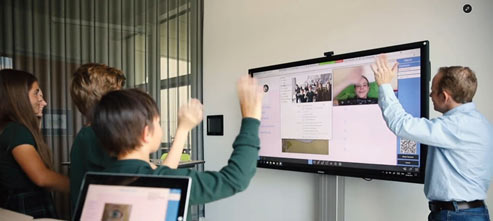
The hybrid classroom with one group
This is the easiest way of working. The students who are present at school follow the lesson in your class in one group. The students at home follow the instruction moments virtually

The hybrid classroom with two or more groups
If the group of students at school becomes too big, it may be best to split them up into smaller groups and have them use separate classrooms. In this setup, the teacher will host the lesson live in 1 group, while the second group of students follows the lesson virtually under the guidance of another teacher. In this situation, students can also follow the lesson virtually at home. It goes without saying that it may be good as a teacher to alternate the instruction moments in both physical class groups.
Get started with a Hybrid Classroom with i3-Technologies
So in the end, you don't need that much to get started with your very own hybrid classroom. You can find some very useful tutorials on our i3ALLSTARS YouTube channel that will help you to get started with the i3LEARNHUB OnAir feature.
The main advantage of using i3LEARNHUB in the hybrid class is the combination of all applications in 1 place, making it easy for the teacher and having less risk of students dropping out at home. After all, you can engage students actively during the lesson.
If you still have questions or if you want some more information on using i3LEARNHUB or about setting up a hybrid classroom? Please reach out to us and book a session with our Education Consultant Team as we're happy to help you out!
Don't have an i3LEARNHUB account yet? Then go to www.i3learnhub.com and create a (free) account now!
If you already have an account, be sure to join the i3ALLSTARS, our community of i3LEARNHUB teachers.

