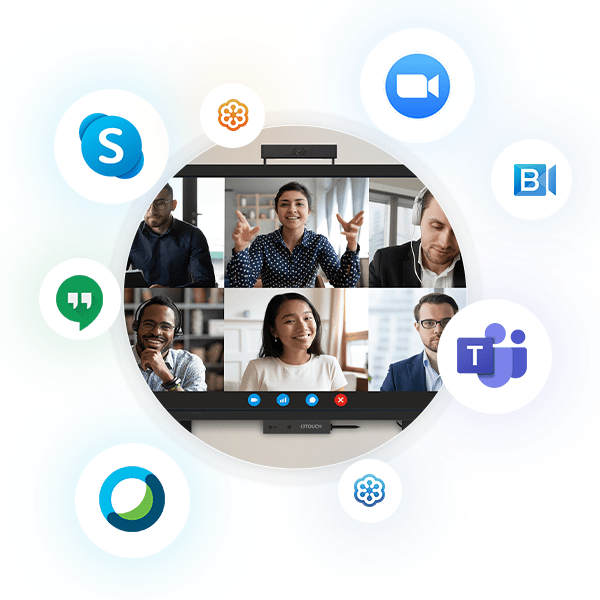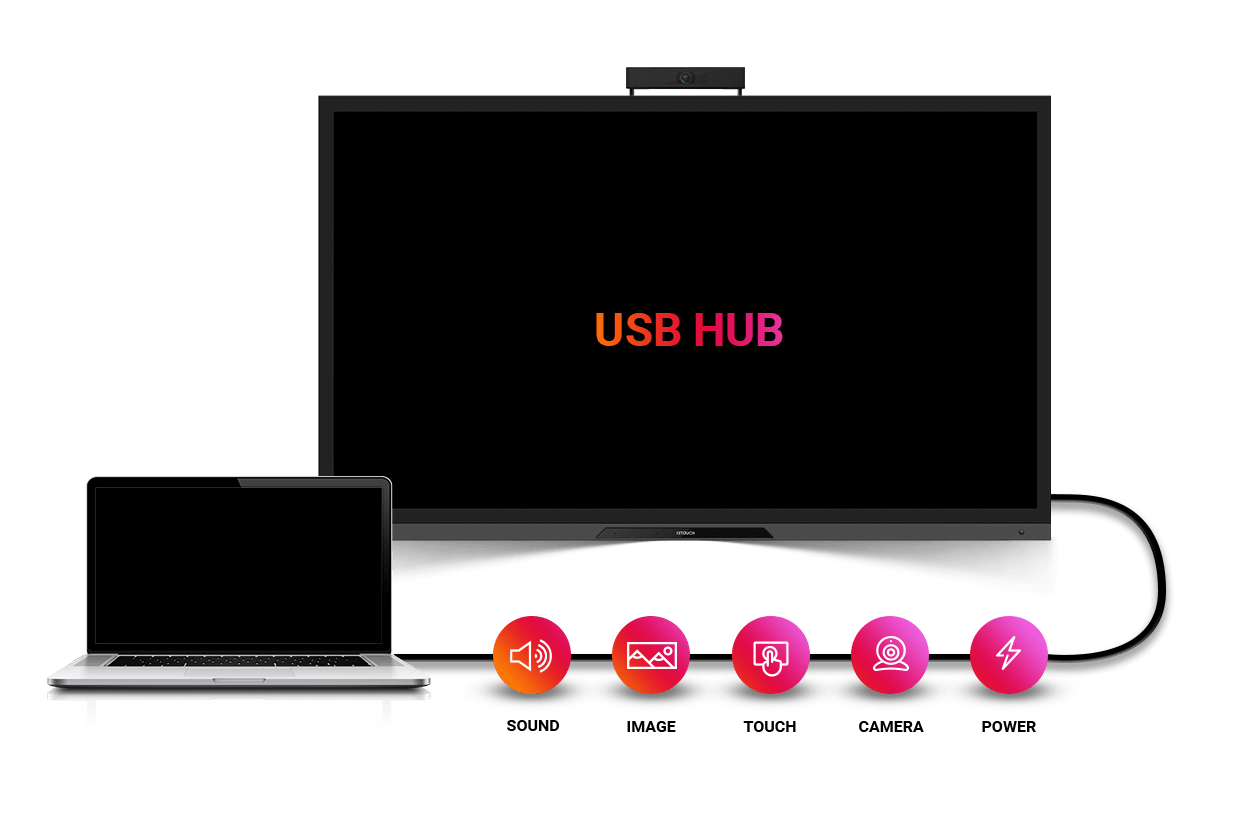High-end versatility
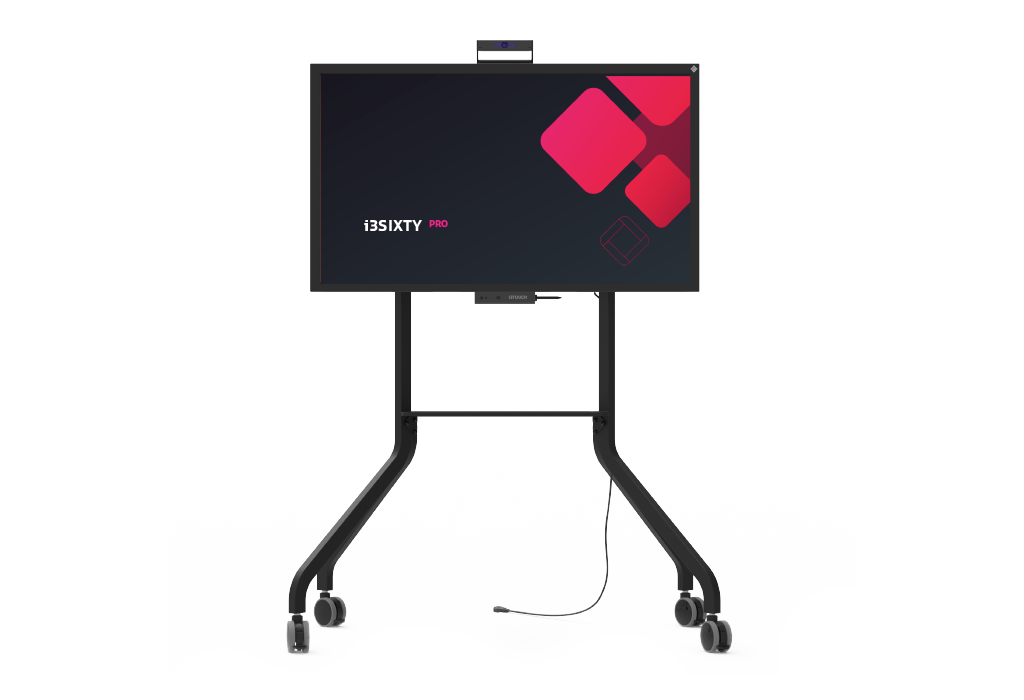
i3STUDIO is a powerful yet refreshingly simple software suite running on the i3TOUCH displays. Use whiteboarding, annotating, presenting, and video conferencing apps to conduct meetings, pitch ideas, lead workshops, teach or interact with your audience - in-person or remote - i3STUDIO covers it all. Developed in co-creation with our end-user community to answer your needs. Smoother, faster, and smarter than ever before, all brought to you in an intuitive and awesome design.



i3LEARNHUB is a learning platform enabling teachers to bring digital content to students, stimulate collaboration and prepare students with 21st century learning skills.
The i3RDM enables support employees and IT administrators to manage and monitor an entire fleet of i3TOUCH interactive displays from anywhere at any time ensuring they will always have full control.
The i3COMPUTER is a compact mini-computer that is available with different processors to accommodate different budgets and work styles. It also comes in an OPS format for seamless integration with our touch screen solutions.